Menu buttons
No accessibility annotations are needed for overflow menus, but keep these considerations in mind if you are modifying Carbon or creating a custom component.
Accessibility testing statusFor every latest release, Carbon runs tests on all components to meet the accessibility requirements. These different statuses report the work that Carbon has done in the back end. These tests appear only when the components are stable.
For every latest release, Carbon runs tests on all components to meet the accessibility requirements. These different statuses report the work that Carbon has done in the back end. These tests appear only when the components are stable.
Latest version: ^1.61.0 | Framework: React (@carbon/react)
| Component | Accessibility test | Status | Link to source code |
|---|---|---|---|
| Menu buttons | Test(s) that ensure the initial render state of a component is accessible. | Automated or manual testing has been temporarily deferred. | GitHub link |
| Tests that ensure additional states of the component are accessible. This could be interactive states of a component or its multiple variants. | Automated or manual testing has been temporarily deferred. | ||
| Tests that ensure focus is properly managed, and all interactive functions of a component have a proper keyboard-accessible equivalent. | Test data is either not available or not applicable for this component state. | ||
| This manual testing ensures that the visual information on the screen is properly conveyed and read correctly by screen readers such as JAWS, VoiceOver, and NVDA. | A human has manually tested this component, e.g. screen reader testing. |
What Carbon provides
Carbon bakes keyboard operation into its components, improving the experience of blind users and others who operate via keyboard. Carbon also incorporates other accessibility considerations, some of which are described below.
Keyboard interaction
Each overflow menu is in the tab order and is activated by Space or Enter.
When the menu is open, the first item takes focus. Focus is moved between menu
items with the Up and Down arrow keys. Space or Enter activates the item
with focus (which causes focus to go somewhere else and the menu to close).
Esc collapses the menu and puts focus onto the menu button.
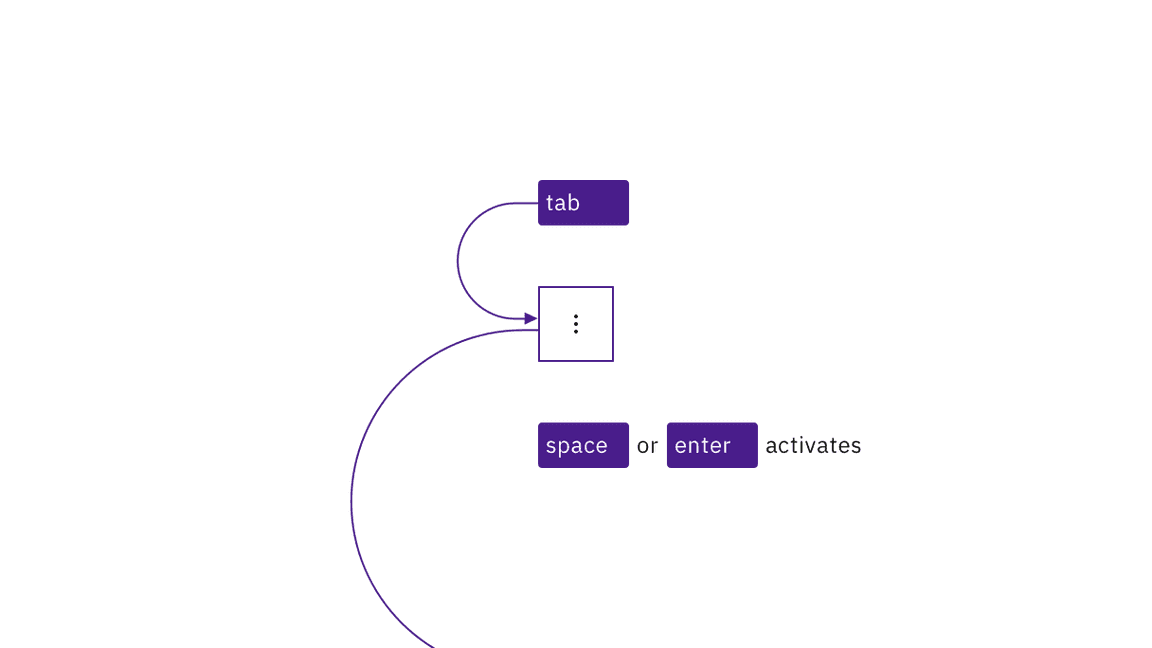
Overflow menus are reached by Tab. Space and Enter keys open the menu as well as activating menu items with focus.
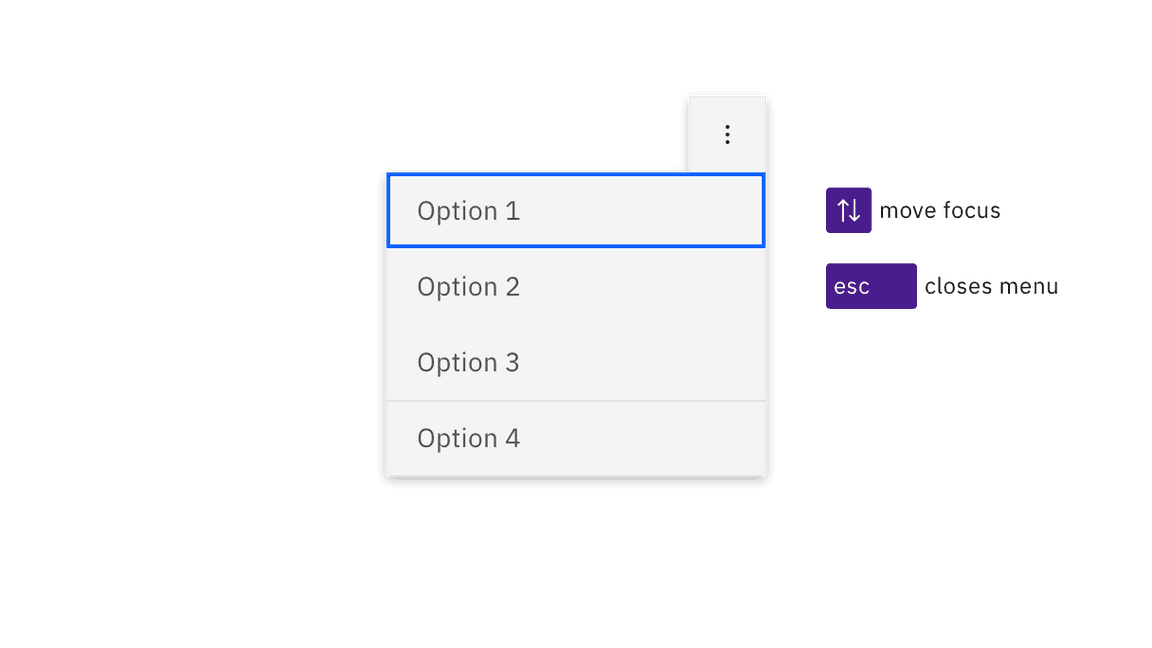
When opened, the first item in the menu takes focus. Arrow keys move focus, Esc closes the menu.
Development considerations
Keep these considerations in mind if you are modifying Carbon or creating a custom component.
- Overflow menus are buttons with
aria-haspopupset to “true”. - The overflow menu is named with
aria-label. - Each menu item is an
liin aul. - Each list item contains a button with
role="menuitem"andtabindex="-1". See the ARIA authoring practices on menubutton for more considerations.